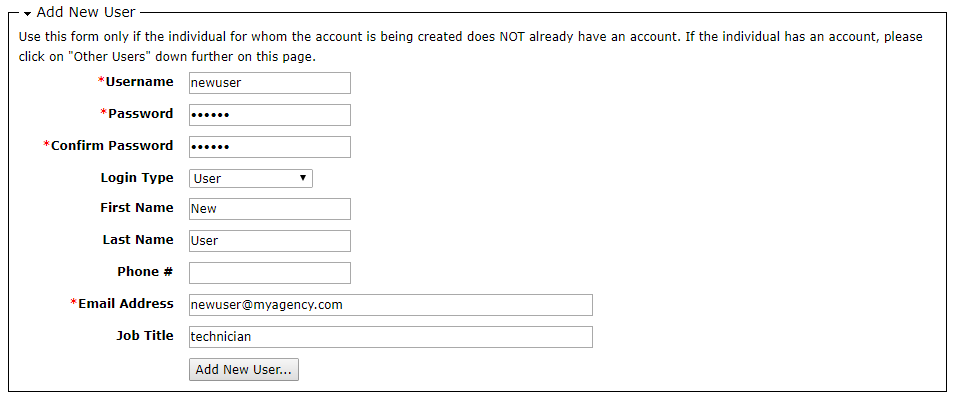User Management
Gateway URL: https://gateway.vectorsurv.org/core/ppf/users
Manage active users of this agency.
You can view all current Active Users and their login types on the main table. You can edit any user’s details by clicking the edit link or remove a user from the agency by clicking the deactivate link.
You can add a new user for your agency by clicking on Add New User at the top of the page. You are required to specify a Username, Password, and Email for the new user, which can all be modified later by changing security details in My Account. It is also recommended that you confirm the correct Login Type with the dropdown menu (User is the default and will likely be appropriate for most users) and give the new user’s name.