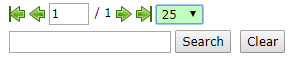Larval Resistance Tests
View and edit saved larval resistance tests.
Select the year for which you with to view larval tests by choosing the appropriate values using the drop-down arrows. Click the Change Year button to make the change. The table is sorted by increasing date by default, but you can sort the table by any field by clicking on the column name. Beneath the table, you can navigate between pages using the arrows or by typing in the page number. You can also change how many collections to display on a single page using the drop down option. You can additionally search for specific collections by typing key words in the search box below the table and clicking the Search button. Clicking the Clear button will remove the search filter and display the entire table.
You have the option to edit and/or delete tests under the Actions column