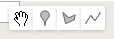New Larval Resistance Test
Gateway URL: https://gateway.vectorsurv.org/resistance/ppf/larval
Add larval resistance test results here.
- Setup Date: The date this test was started. Date format is based on the settings under Account Preferences.
- Read Date: The date this test was concluded. Should be after the Setup Date.
- Material: Enter the pesticide used for this larval resistance test in the text field. Check the box below this field if the material used was of technical grade.
- Lot #: The lot # for this batch of material.
- Species: Choose the species that was tested by typing in the species name or using the dropdown arrow to choose the species.
- Mosquito Source: What was the source of these mosquitoes? If these were colony mosquitoes, enter the colony name and a brief description of this colony. If they were field-collected, indicate on the map where the collections came from by typing in coordinates or using one of the geographical features icons on the map.
- Tested By: The name of the person performing this test.
- Description: A description of the larval resistance test performed or any notes regarding this test.
Below these fields is a table for inputting test results. Here, you can enter the concentration of material as well as the dilution used for the test. For each replicate, type in the number of larvae that emerged as adults out of the total number included in the test. The default total is 25, but can be changed manually. Add replicates or concentrations by clicking the respective buttons below the table. Click the Add Larval Test button to save these results.