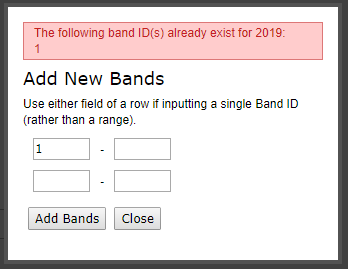New Flock
Gateway URL: https://gateway.vectorsurv.org/sentinel/ppf/band
Use this page to add new sentinel chicken flocks for your agency.
Fields
- Year: Choose the year that the new flock will be active using the drop-down arrow.
- Flocks at Site: The site where this flock is located. Select from previously saved sites using the drop-down arrow. Each site can only be associated with one flock per surveillance year.
- Bands: These are the wing band numbers for the individual chickens placed in this flock. Select band numbers by clicking on the numbers under the Available column. Selected values will be highlighted in blue. Multiple values can be selected by using CTRL/CMD/SHIFT keys while selecting values. Click on the » button to move selected sites to the Selected column. You can remove sites from the Selected column in the same way by clicking on the « button to move them back to the Available column.
Click the Add Bands link to add new Band IDs to your agency. This will pull up a pop-up box prompting you to enter new Band ID values. You can use both boxes to enter a range of numbers or enter individual numbers using either box. Click the Add Bands button to add the new Band IDs to the Available Column or the Close button if you don’t wish to make any changes. You will not be able to enter a Band ID that is already in use by any agency in your state in the selected year. Note that new Band IDs are not automatically added to the flock.
- Comments: Use this box to add any relevant comments about the flock.