Bulletin Board
Gateway URL: https://gateway.vectorsurv.org/
Agency and statewide messages may be displayed along with the changelog.
After logging into the VectorSurv Gateway, users will see a bulletin board containing one or more types of notes. Notes will appear on the bulletin board only if they have been created, so some users will see only one or two notes. To return to the bulletin board from any VectorSurv Gateway page, users can click the logo at the top of the screen.
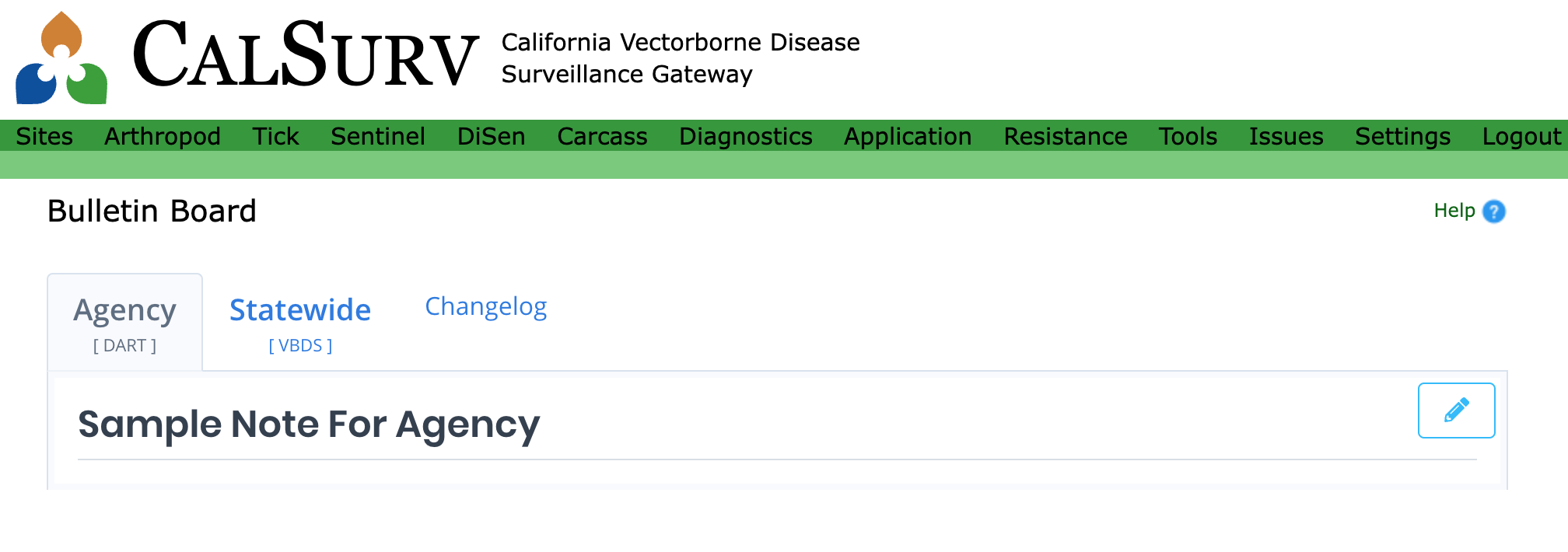
Note Types
-
Changelog: This is a record of notable changes made to the VectorSurv Gateway over time, such as bug fixes, new features, etc. The list is chronologically ordered with the latest changes at the top of the page. The changelog is visible to all Gateway users.
-
Agency: This note type is available to make agency-wide announcements within each local agency. Agency notes can be created and edited by the agency managers defined for the agency, and once created, they are visible to all users within that agency.
-
Statewide: This note type is used to make statewide announcements. Statewide notes can be created by state-level agencies and once created, they are visible to all users in the state.
Note Usage
Local or state agencies can use the notes for whatever purpose they would like. Typically, this would involve statewide announcements about issues with surveillance data, and notes provide a way of preserving the history of such issues over time.
Currently, the note for a particular state or agency consists of a single document that can be amended over time. In general, it is best not to delete any previous entries and to simply add new information as needed. Like the changelog, it is best to keep the most recent information at the top and organize the entries in reverse chronological order.
Editing Notes


Agency managers within each agency are able to create and edit notes. Other users will be able to view the notes if they have been created.
When an agency manager logs into the VectorSurv Gateway, they will see either a button for creating notes (if a note has not been created previously) or for editing existing notes (if the note exists already). Clicking on the button will open the notes editing module.
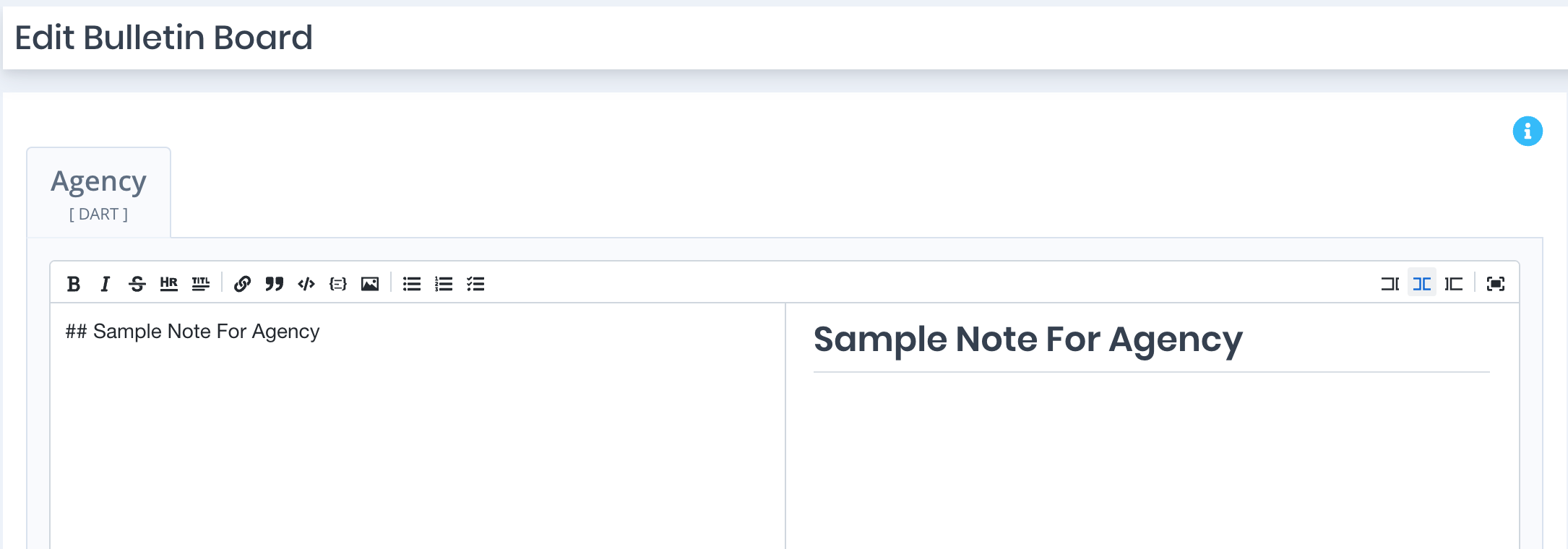
All agency managers can create and edit the note that will be seen by users when logging into their own agency. Additionally, agency managers at statewide agencies (typically state health departments) are able to create notes that are viewable by users throughout their state.
Notes are created using Markdown. The Notes module provides both a Markdown editor and a preview pane. Markdown syntax can be created by using the toolbar at the top of the editor pane or by inserting tags by hand.
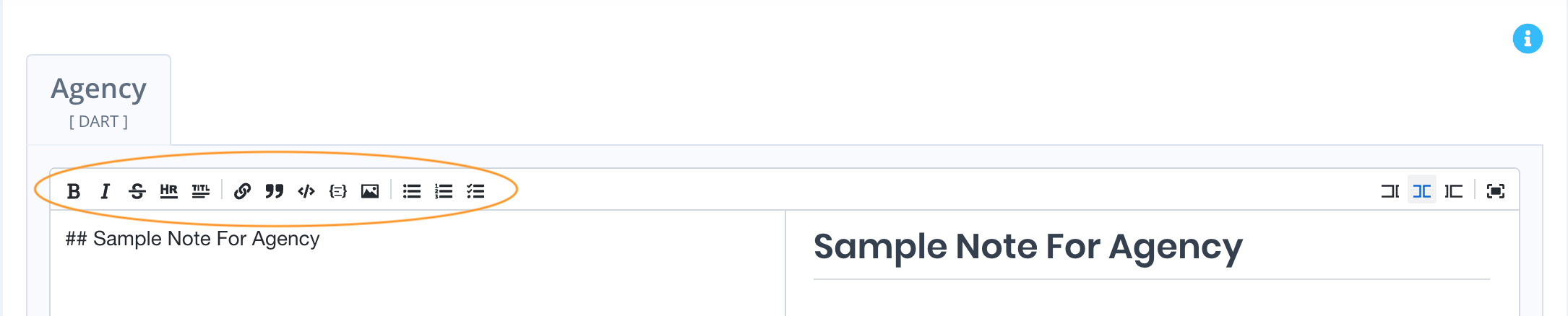
If you are unfamiliar with Markdown syntax the Markdown Guide is a helpful resource.