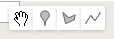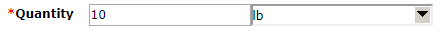New Application
Gateway URL: https://gateway.vectorsurv.org/application/ppf/application
Video Tutorial: https://youtu.be/TZ1xWlObdhc
Use this page to keep track of pesticide applications conducted by your agency.
- Source: The location of the pesticide application. This can be a point location or over a large polygon. You can add a new source through the New Source page. Start typing in any part of the source code or name and the dropdown will filter the sources to that text.
Additionally, a one-time source can be added manually using one of the geographical features icons on the map.
- Purpose: The type of pesticide used for this application, or the intended target of the application (adulticide, herbicide, or larvicide).
- Technician: The certified individual administering the application. New technicians can be added for your agency through the technicians configuration page page.
- Equipment: The equipment used to apply the pesticide. The list of equipment types in the dropdown can be adjusted through the equipment configuration page.
- Mix: The pesticide mix used for this application. The list of mixes in the dropdown can be adjusted through the mix configuration page.
- Quantity: How much pesticide was used? The first field is used to type in a value and the second field indicates the units.
- Area: If the application occurred over a polygon location, how big was the area? Similarly to Quantity, the first field is used to type in a value and the second field indicates the units.
- Start/End Date: The date on which the application began/ended. Typically, the start and end dates will be the same. Date format is based on the settings under Account Preferences.
- Start/End Time: The time at which the application began/ended. You can use the dropdown to select the time in 15-minute increments or type in the exact time manually. Time format is based on the settings under Account Preferences.
- Description: Use this section to describe the application, such as weather conditions, for example.